Do you wonder what’s involved with getting a custom URL and website? This scenario is often referred to as a “self-hosted site” by web services like WordPress. Self-hosted sites have three main elements or building blocks. You would use these elements to construct that cool, custom, website creation you’ve dreamed of:
- domain name or url
- hosting service
- website’s files
If you compared these three elements to a store, you could think of the url as the name and phone number of your theoretical store. The hosting service would be like the building or space your store rents. The website would be like the decor, furnishings and equipment your visitors interact with when shopping.
After you pick out a domain name reflective of your vision (for me it was syzygysea.com), you need to go to a “domain name service,” like godaddy or namecheap, to see if the name is available. If so, you could buy it from them for around $10/year. Though, to say you are “buying it” isn’t really reflective of what is happening. You are, more or less, leasing that url for a period of time, usually one year, after which time the domain name goes “back up for grabs” unless you renew. Though for the duration of your “lease” you have your domain name. It is a little like a phone number for the browser, people type that url into their browsers to “call up” your site. Behind the scenes the browser converts domain name in to the ip address and is directed to the server holding your website.
This brings up the next step. You need a hosting service to hold your website’s files (e.g. the pages, the images, and the data). Hosting services are plentiful and it is a good idea to shop for the best deal. Following along with the analogy, you are paying “rent” for the space your site uses, running anywhere from $4/month to $10/month. (If you are in the market now, have a look at this comparison on PC Mag’s 2015 ratings for a head start on shopping.)
Next, you need to go back to your domain service and input your new hosting service’s two “Name Servers.” This step of pairing the domain name with the hosting service is essential. It is what points people’s browsers to your website.
Once you have your hosting service set up, you are ready to start building the website pages. Using the store analogy, you can put up the drapes, make the signs, put in the shopping carts and tell your story on the pages of your site. You can either code your website yourself, that is, if you’re of the geeky persuasion. Or you can use a plethora of website platforms/services that handle all that pesky coding for you.
I used WordPress in the illustration below. It may be known for blogging but is also a powerful website tool where very little coding is required to have beautiful results. Other website platforms that come to mind are Squarespace, Weebly, WIX, Joomla, or Drupal. Each have their own pluses and minuses, such as fees or ease-of-use. A little research of each platform will help you decide what works best for you. In this example, I used WordPress because it is a free full-scale CMS (Content Management System) platform. There are loads of pre-built, often free, theme templates and plugins you can add (shopping carts, stats, social media connectors, much more). And all these plugins can make your site uber fancy.
Overview of Self-Hosted Site
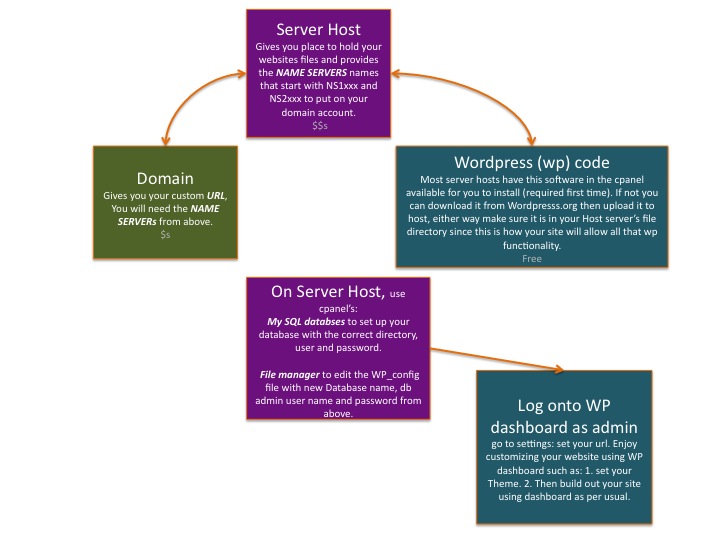
This chart describes how the three elements of a self-hosted site (domain service, hosting service, WordPress or other website service/platform) work together to publish your custom URL and website with little coding experience.
Something to point out before concluding this post is you are not locked into any of these services for the rest of your website’s life. For example, when your “lease period” is up on either your domain or host service, you can shop for a better deal. Why? There are a variety of reasons but one might be because they raised the price at renewal time. If you find a better deal, you can move your site very easily, especially if you are using WordPress, as most hosting services have WordPress already integrated. However, if you are changing from one website platform to another, say WIX to WordPress, it might be more difficult depending on how complicated your site ends up being and whether the platforms share exportability / importability. So choose platforms carefully. Worse case, you would have to just rebuild your site on the new platform.
So there you have it. The three elements of a self-host site. Happy website building!