Problem: Both the hosting and domain services I used for my website, syzygysea.com, came up for renewal recently. (See previous post for a description of hosting and domain services.) As mentioned in the previous post, you don’t have to stay where you first set up your url and site, especially if you can get a better deal elsewhere. After doing some shopping, I did find better values. The bad news, it meant a website move was in my near future. *Shivers*
You know what? It wasn’t too bad after all. It took several days of prep work before the move was complete. I recommend about three weeks so you don’t feel rushed. Don’t be alarmed. It doesn’t take that long to back up and move your site. This just gives you time to complete the whole process, around your hectic schedule, while leaving the necessary transfer time (at least five business days for most services). You also have time to resolve any issues that arise. That way you get started long before your services expire, with all your site’s data and files along with them.
When moving, you often want to create the exact same site (data, files, posts and all) at the new location. That is possible, and it starts with a good back up. Since the whole moving process can be complicated, I decided to offer a brief, quick and dirty flow chart depicting the effort. For one, I am often asked about how this all works. For another, I would have liked to have something like this when I was in the midst of it.
There are a few ways to back up your site. I found this helpful youtube video illustrating one way. It is the method I used and the chart below illustrates it visually. The result? My site was copied over to the new location problem free, then I just had to wait for the transfer to be complete. And today was the day.
MOVING DOMAIN AND HOST SERVICES
This flow chart illustrates how preplanning is necessary. It also shows the process of moving content. Once these steps are completed, you will want to log onto WordPress and verify everything is working as it did before. If everything was done correctly, it should look exactly the same.
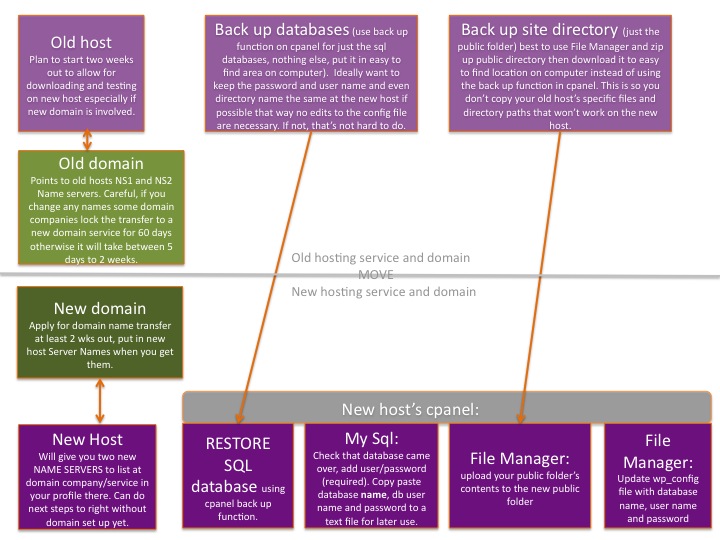
If you are looking for a more details about transferring providers please visit this post on MacWorld (it is not MAC specific).